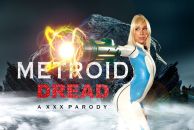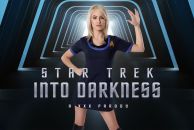What are FunScripts ??
Funscript is Funjack's haptic script format. It's basically JSON encoded time positions, and can be used to drive sex toys such as Lovense, Kiiroo, WeVibe, The Handy, etc. Funscripts can be used alongside both VR (Virtual Reality) and conventional videos by using appropriate software such as DeoVR, HereSphere or ScriptPlayer.
About Me
I write all my scripts in pairs, one optimised for stroker type toys such as the Handy, and another optimised for vibration or plug toys, such as the Lovense Hush or Max.
There are many actions on screen that make little sense for a stroker, but can be very effective when applied to a vibrator or plug. For example, toy use, female masturbation, kissing, etc. Also the default translations of position or speed to vibration can be a crude interpretation, and sometimes a wave pattern can be preferable.
The vibrator versions of the scripts here are crafted to work with software such as ScriptPlayer and HapticsConnect on their default settings, so you shouldn’t have to change anything.
All scripts are created frame by frame using OFS.
Here you can find all my released scripts
VR (Premium - sorted new to old - dual formats, both stroker and vibrator/plug versions)
- VRCosplayX - The Incredibles - Elastigirl (A XXX Parody) - Lottie Magne
- SinsVR - Happy Valentine - Alexis Crystal, Tabitha Poison
- VRCosplayX - Metroid Dread - Samus Aran (A XXX Parody) - Kay Lovely
- VRCosplayX - Star Trek - Into Darkness (A XXX Parody) - Kiara Cole
- VRCosplayX - Batman - The Long Halloween - Part Two (A XXX Parody) - Kylie Rocket, Sera Ryder
- VRCosplayX - Raised by Wolves (A XXX Parody) - Sidra Sage
- VRCosplayX - Batman - The Long Halloween - Part One (A XXX Parody) - Kylie Rocket
- KinkVR - Love Lock and Key - Lina Strong
- Anal Delight - Sharing My Boyfriend - Amateur Teen Threesome
- VRConk - Mr & Mrs Smith (A XXX Parody) - Emma Jade
- Czech VR Fetish 325 - Latex Joy - Jenifer Jane, Lilly Bella
- Anal Delight - Licking Feet - Hardcore Amateur Anal with Foot Fetish
- Czech VR Fetish 280 - Latex Goddess - Blanche Bradburry
- Anal Delight - Naughty Petite - Petite Teen Amateur Anal Sex
VR (Free - sorted new to old - vibrator/plug version only)
- SLR Originals - Your Mistress Awaits - Alex Coal
- Czech VR Fetish 318 - Horny Babe in Latex - Antonia Sainz
- Czech VR Fetish 296 - Finding the New Kink - Stacy Cruz
- Czech VR Fetish 168 - Rough Latex Loving - Anna de Ville
VR (Work in progress)
- VRLatina - Small But Cool - Petite Latina Hardcore (42%)
- VRHush - Stop Spying And Join Already - Eveline Dellai, Lindsey Cruz (21%)
- VRHush - I Hope He Loves His Valentines Day Surprise - Vanessa Vega (13%)
- VRConk - The Matrix (A XXX Parody) - Emma Starletto, Brooklyn Gray (8%)
- BaDoinkVR - Dirty Laundry - Alexa Grace (8%)
- VRConk - The Bat And The Cat (A XXX Parody) - Lacey London (5%)
- Czech VR Fetish 393 - Latex Surprise of Your Dreams - Gina Snow, Rebecca Volpetti (3%)
- VRLatina - Pounding Petite - Latina Teen Takes your Cock in VR (2%)
- LustReality - Happy Anal Birthday - Eden Ivy (1%)
- VRHush - That Rock Show Was Epic - Penny Archer (0%)
- SinsVR - Evening Fantasy - Annie Darling (0%)
- KinkVR - A Hard Candy to Swallow - Candy Licious (0%)
VR (All scripts by studio)
- Anal Delight - Licking Feet - Hardcore Amateur Anal with Foot Fetish
- Anal Delight - Naughty Petite - Petite Teen Amateur Anal Sex
- Anal Delight - Sharing My Boyfriend - Amateur Teen Threesome
- BaDoinkVR - Dirty Laundry - Alexa Grace (8%)
- Czech VR Fetish 168 - Rough Latex Loving - Anna de Ville
- Czech VR Fetish 280 - Latex Goddess - Blanche Bradburry
- Czech VR Fetish 296 - Finding the New Kink - Stacy Cruz
- Czech VR Fetish 318 - Horny Babe in Latex - Antonia Sainz
- Czech VR Fetish 325 - Latex Joy - Jenifer Jane, Lilly Bella
- Czech VR Fetish 393 - Latex Surprise of Your Dreams - Gina Snow, Rebecca Volpetti (3%)
- KinkVR - A Hard Candy to Swallow - Candy Licious (0%)
- KinkVR - Love Lock and Key - Lina Strong
- LustReality - Happy Anal Birthday - Eden Ivy (1%)
- SinsVR - Evening Fantasy - Annie Darling (0%)
- SinsVR - Happy Valentine - Alexis Crystal, Tabitha Poison
- SLR Originals - Your Mistress Awaits - Alex Coal
- VRConk - Mr & Mrs Smith (A XXX Parody) - Emma Jade
- VRConk - The Bat And The Cat (A XXX Parody) - Lacey London (5%)
- VRConk - The Matrix (A XXX Parody) - Emma Starletto, Brooklyn Gray (8%)
- VRCosplayX - Batman - The Long Halloween - Part One (A XXX Parody) - Kylie Rocket
- VRCosplayX - Batman - The Long Halloween - Part Two (A XXX Parody) - Kylie Rocket, Sera Ryder
- VRCosplayX - Metroid Dread - Samus Aran (A XXX Parody) - Kay Lovely
- VRCosplayX - Raised by Wolves (A XXX Parody) - Sidra Sage
- VRCosplayX - Star Trek - Into Darkness (A XXX Parody) - Kiara Cole
- VRCosplayX - The Incredibles - Elastigirl (A XXX Parody) - Lottie Magne
- VRHush - I Hope He Loves His Valentines Day Surprise - Vanessa Vega (13%)
- VRHush - Stop Spying And Join Already - Eveline Dellai, Lindsey Cruz (21%)
- VRHush - That Rock Show Was Epic - Penny Archer (0%)
- VRLatina - Pounding Petite - Latina Teen Takes your Cock in VR (2%)
- VRLatina - Small But Cool - Petite Latina Hardcore (42%)
How to use funscripts with conventional videos on a PC
Your PC will need bluetooth capability, this can be either internal, or via a dongle. This does not need to be a Lovense dongle, my laptop works just fine with it's internal bluetooth.
The software you will need are Intiface Desktop to connect with your toy, and ScriptPlayer to play videos. You can find these from the links below, install them on your PC.
Scripts need to be named the same as the corresponding video, but with the suffix .funscript, otherwise ScriptPlayer will not pick them up.
To start playing, fire up the Intiface software, then from the "Server Status" tab, click "Start Server". Don't do anything else inside Intiface, now start ScriptPlayer. Inside ScriptPlayer from the Devices menu, select "Connect Buttplug/Intiface" >> "Connect". Then from the same menu select "Scan for devices". If your toy is turned on, and in pairing mode (light flashing) then it should be picked up and you will get a brief notice inside ScriptPlayer.
Now you are all connected and can open a video within ScriptPlayer, if a corresponding script exists, then it should drive your toy in sync with the video.
How to use funscripts with VR videos on the Quest 2 - Method 1
I choose to use DeoVR on the Quest taking VR videos from a DLNA server (I use KODI). To do this you need to use HapticsConnect, either on a mobile phone, or sideloaded on the Quest itself. HapticsConnect links to your toy, while syncronizing with the DeoVR player.
There is a snag to this approach, you need to have an SLR Premium subscription to log in to the HapticsConnect software before it will talk to DeoVR. The good news is that the link persists after your SLR Premium subscription expires, so you could sign for a single month, and for a month you get to enjoy all the funscripts on the SLR site.
The other slight snag is that DeoVR will not take funscripts from your DLNA server, so you will need to load them in to the /interactive folder on the Quest - obviously using the same filename as the videos on your DLNA server. You don't need to do that with SLR scripts, those are integrated into the DeoVR player.
How to use funscripts with VR videos on the Quest 2 - Method 2
Alternatively you can use the HereSphere VR video player on the Quest. I bought this on Steam, and run it via RemoteDesktop on the PC. There is a specific Quest 2 version available, but not yet on the Meta Store - so if you want to use that, you will need to sideload it.
Note that HereSphere does not yet support DLNA, although it is on the wish list - so if you need DLNA, go with Method 1 above. It looks like there is growing support for funscript directly within HereSphere itself, but currently I use ScriptPlayer and Intiface for this.
Intiface and ScriptPlayer should be set up, as for the PC example above but with the following caveats; Make sure that you have defined a path within ScriptPlayer for where your funscripts reside. In ScriptPlayer settings / players, set the right network and port address in the DeoVR entry for where you are running HereSphere. For my setup this is just localhost, as I am running on the PC via RemoteDesktop - if you have sideloaded on the Quest, you will need it's IP address. Strongly recommend you set this as a fixed address in your router DHCP allocation, otherwise you will have to keep changing.
Set ScriptPlayer to use DeoVR as the player (yes I know, but HereSphere is using the same protocol). Now fire up HereSphere on your Quest 2 - you will need TimeServer enabled in settings, once running, ScriptPlayer should be able to connect to it. Videos played in HereSphere will now trigger any matching funscripts to be processed by ScriptPlayer / Intiface.
How to use funscripts with VR videos on the Pico 4
Currently the Pico 4 has limited video player support, the best option right now is using DeoVR with either HapticsConnect on Android, or ScriptPlayer on a PC. Alternatively, you can use remote desktop to run HereSphere.
Server Options
VR videos are large, and space on a VR headset is limited, so you are almost certain to want to feed files from some kind of server. The type of server you can use will depend upon your choice of video player software, for example HereSphere can read from an SMB share, so you will be able to pull files directly off your NAS storage, however DeoVR does not support SMB, so you will need to use something else.
My preferred option is to use the DLNA protocol using KODI as the server. This works well with DeoVR, and although HereSphere does not yet support it, indications are that DLNA support will be added in the near future. The reason I like this is that KODI supports M3U playlist files, and I am able to use scripts to automatically create playlists based on subject criteria, studio, and how recently a video has been played (which I take from the KODI log files). Using this option, you will need to put your scripts on the VR headset in the /interactive folder.
Another server option is XBVR which supports both DLNA and a web interface. For some reason I can't see this server from within DeoVR, even though it does work - it's visible within other video player software. DeoVR and HereSphere are able to see the XBVR web interface though, so you can use that. XBVR does have some nice scraper abilities to populate metadata for your videos.
Both KODI and XBVR have Windows / Linux platform variants.
Useful Links
EroScripts -
A community for creating and sharing interactive scripts.
Intiface Desktop -
A set of applications for accessing and controlling sex toys.
ScriptPlayer -
A video player that controls toys in sync with videos.
MultiFunPlayer -
A multi-axis player that controls toys in sync with videos.
HapticsConnect -
This app connects your phone with interactive toys.
HereSphere (via Steam) -
VR video player.
HereSphere (via SideQuest) -
VR video player.
KODI -
Media centre software, including a DLNA server.
XBVR -
Web and DLNA server software.
Home | Recent Scripts | Sorted by Studio | Work in Progress | Requests | Follow on Twitter